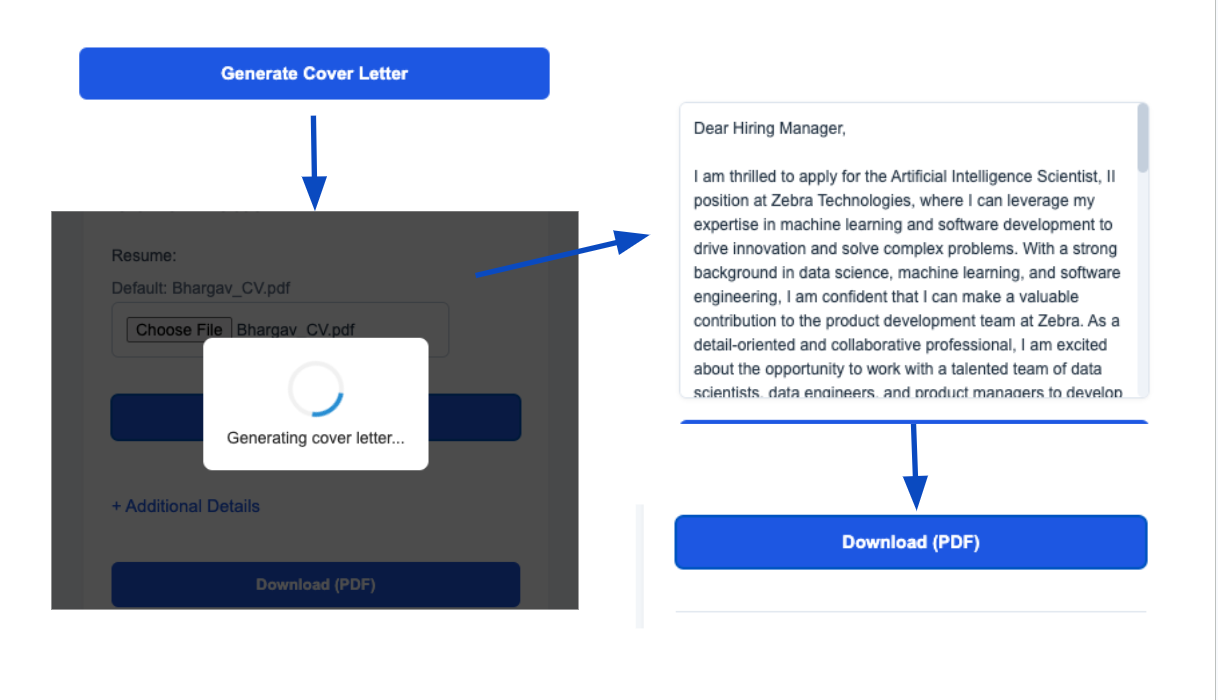Step 1: Install the Extension
Add Coverquai to Chrome from the Chrome Web Store. It's completely free!
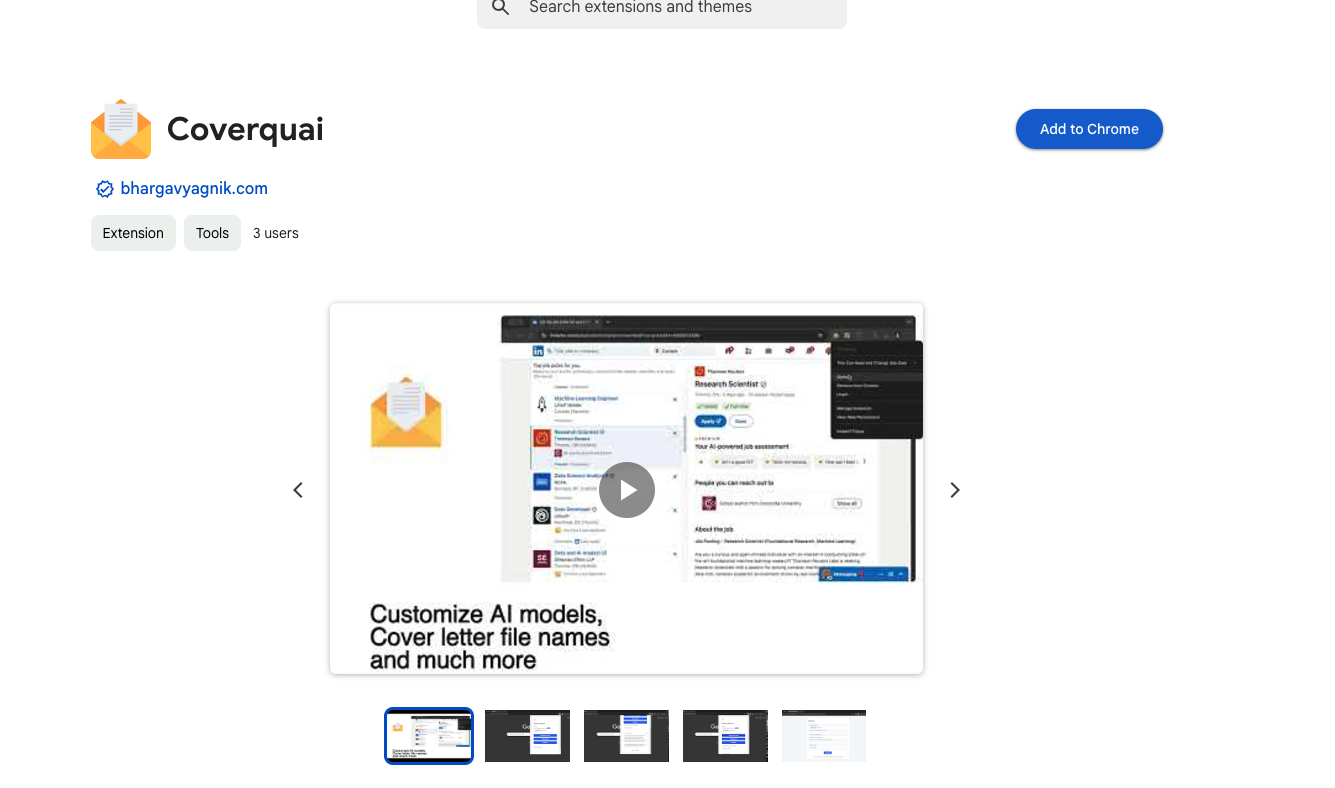
Step 2: Upload Your Resume
Upload your resume once and set it as default for quick access.
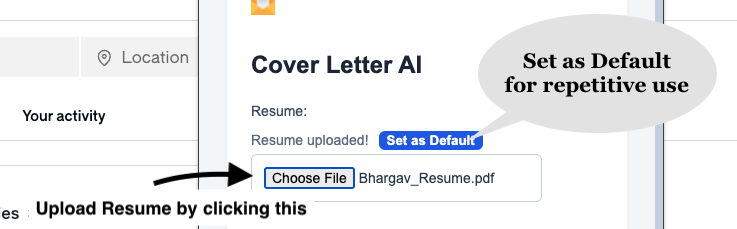
Step 3: Find a Job
Navigate to any job posting on supported websites.
Currently supported websites: LinkedIn, Glassdoor, Workday, Eightfold AI
Step 4: Generate Cover Letter and Download
Click the Coverquai icon and watch as AI creates your personalized cover letter.
Download the cover letter as a PDF or copy the text directly.